 Smart phones, just like all technology, can be difficult to use; however, there are ways to customize a mobile device to make it easier to use. This customization is particularly useful to people who have a learning disability, brain injury, or are just learning how to use a smart phone.
Smart phones, just like all technology, can be difficult to use; however, there are ways to customize a mobile device to make it easier to use. This customization is particularly useful to people who have a learning disability, brain injury, or are just learning how to use a smart phone.
Many people who are first beginning to use a smart phone have a hard time with the lock screen on a device. There is an easy way to get past this, there’s an app for that. There are applications that are available to get around this function on an android smart phone. Another way to sidestep the lock screen is by entering into the main settings on the phone and then into the lock screen settings of the phone.
Automation Applications
This category of applications can be used to provide the user with information based on defined tasks or recipes. Some of the things an application like this can do is alert the user with rain is predicted, text user when they are no longer connected to Wi-Fi, read messages (e-mail or text) out loud when they arrive, and read calendar events out loud.
An example of an automation app is Tasker. This app costs $2.99, but is has 4.5 stars on Google Play. This app will do everything mentioned above and a lot more.
Widgets
 Widgets are often an application extension that allows the app to provide information to the user without having to launch the application. Widgets are great because a user can have customized information available at a glance. Many applications come with widgets built in. The image on the left shows a widget that displays a clock as well as the weather.
Widgets are often an application extension that allows the app to provide information to the user without having to launch the application. Widgets are great because a user can have customized information available at a glance. Many applications come with widgets built in. The image on the left shows a widget that displays a clock as well as the weather.
Will this Really Help?
The variety of applications listed above will help simplify a smart phone for anyone to use with ease. The combination of widgets, automation applications, and bypassing the lock screen can help make any android phone easy to use.
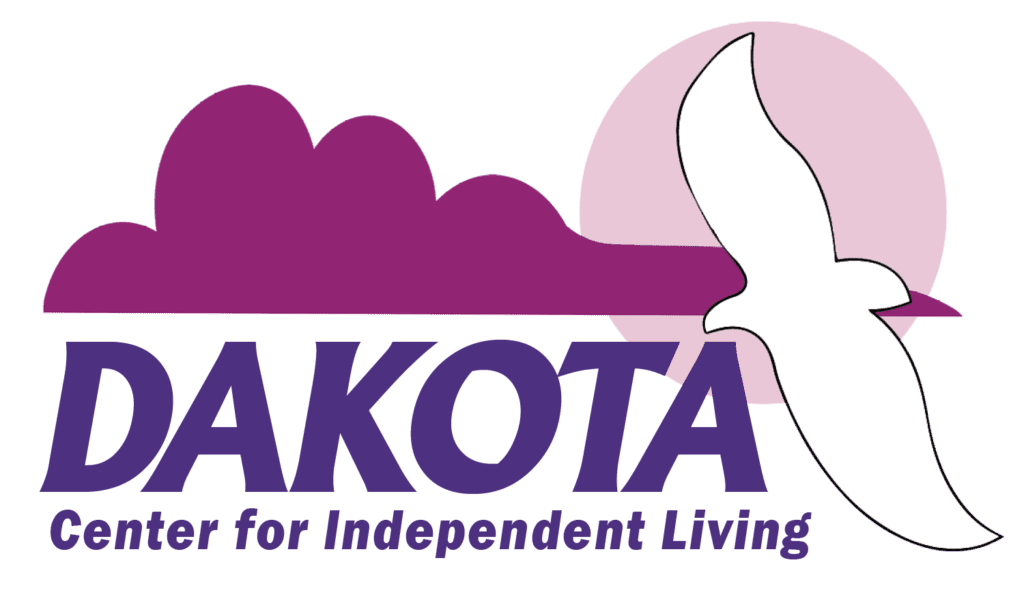
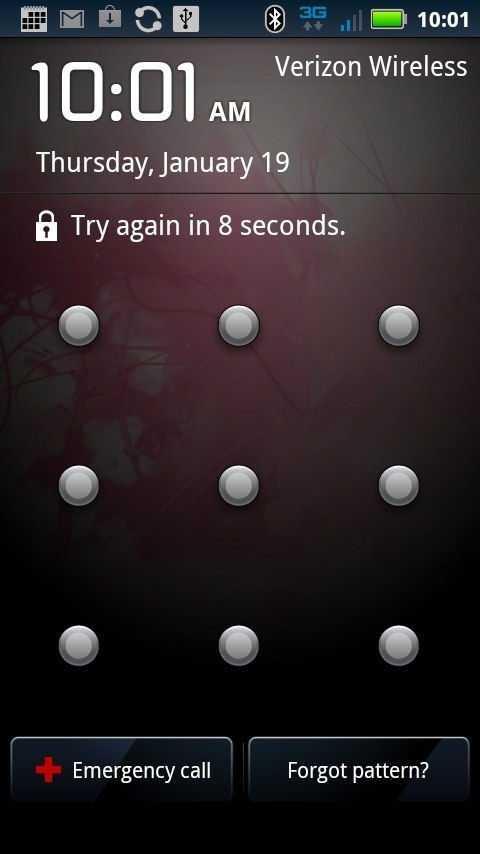
is there an app on the andriod market that i can download to link my contacts to facebook quickly? please say yes
Yes, there are a few that will do this.
Sync.ME
This app is supposed to be able to update your contacts with any information that is found on Facebook. Although we have not worked with this app, it has 4.5 stars on Google Play. A link has been added below so you can see if it will work for you.
https://play.google.com/store/apps/details?id=com.syncme.syncmeapp&hl=en